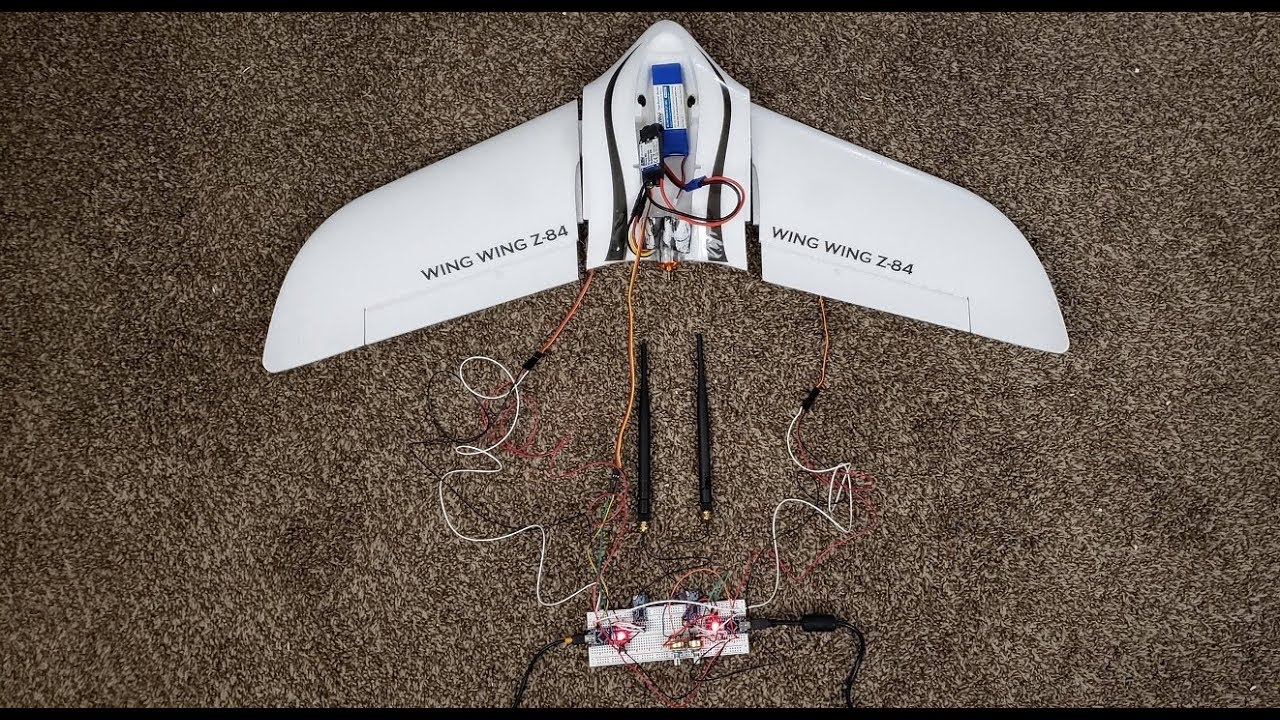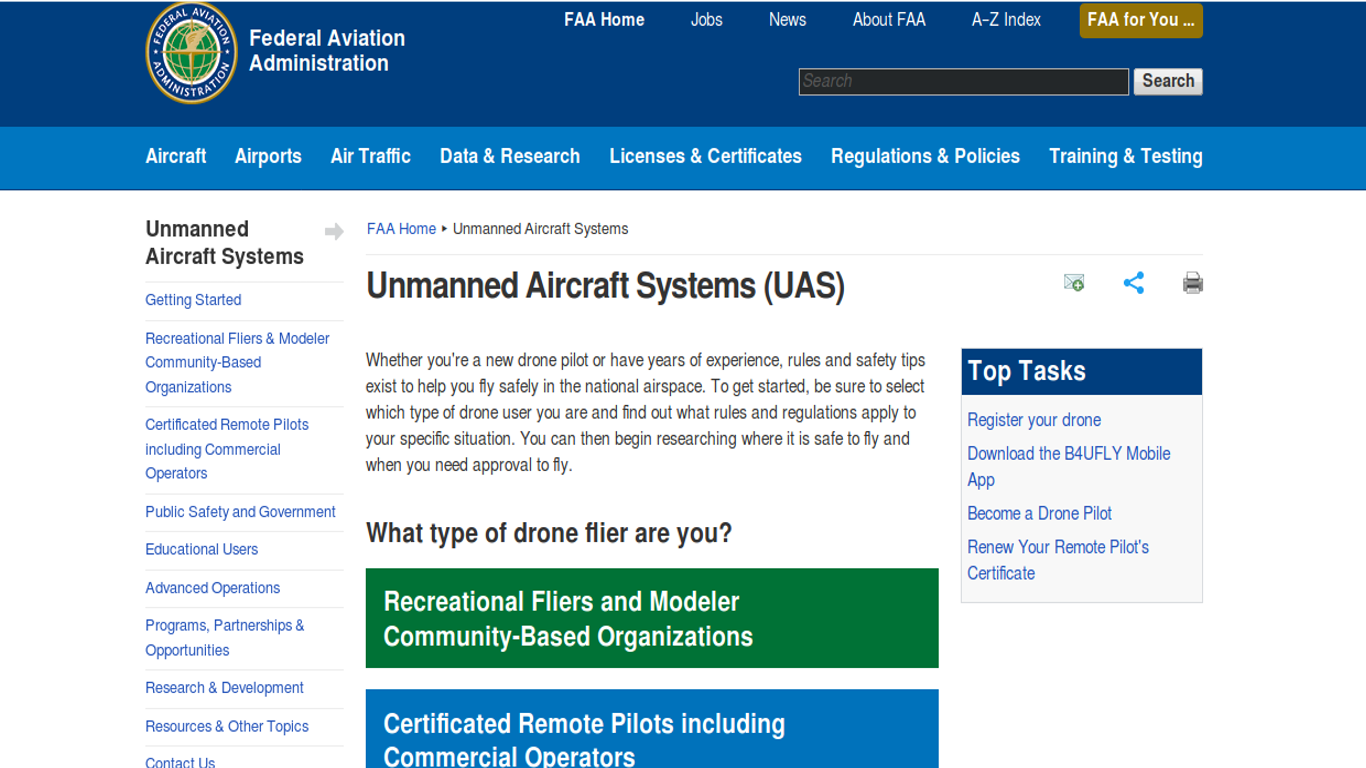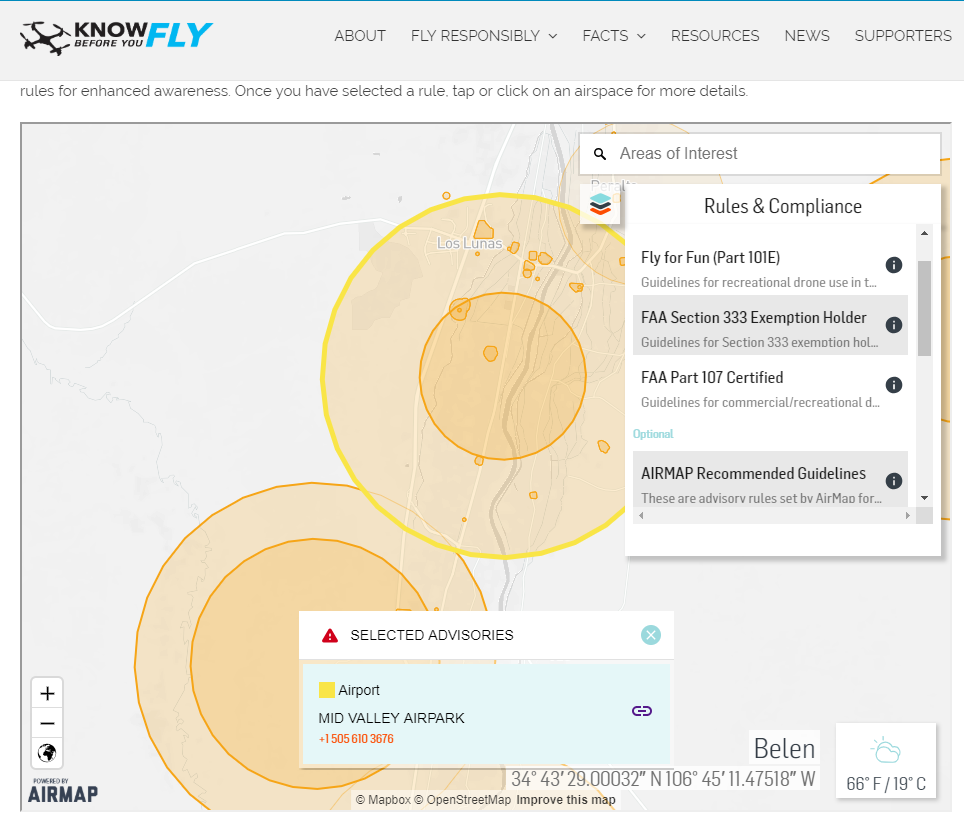Associated Videos:
DIY Arduino Controlled Airplane pt. 1
Project AURA Part 2: Airplane Directional & Speed Control with Hc-12
Project AURA stands for the A(utomated) U(nmanned) R(econnaissance) A(irplane), & will be manipulated by the arduino microcontroller without my control. Extensive testing will be required as this will be the replacement for Project ROWAN since there are a lot of timing & construction demands ROWAN requires that I’m not able to give. Though ROWAN is shelved it does not mean that it will be gone permanently, just for the time being. AURA by comparison requires a lot less time & effort being that all I must do is set up the code & conduct testing. Be that as it may, check in weekly for updates on this article since I’ll update the date next to the title as new information is provided.
What Is AURA?
AURA is an automated drone that I will program & test for FPV (First Person View) use as well as to demonstrate the power & capabilities of the arduino when used in a correct, legal & safe manner. A variety of sensors & codes will be utilized to ensure the plane doesn’t pose a risk to itself or anyone it may fly over as well as any associated property. Being that it will be exposed to high winds, birds of prey, malevolent kids & the like, I must take all things into consideration as I assemble the final product. Even without the external forces, I still must contend with potential internal issues such as the placement & proper securing of hardware, testing proper center of gravity, as well as ensuring the hardware can endure being exposed to the weather. Once these factors have been verified I will move on & extend the range for a more diversified view area.
Despite AURA having the term ‘reconnaissance’ in its name, by no means will it be used for any data collection or processing of human, business, or government activity when there is a reasonable expectation of privacy. Despite this promise on my part, there are still rules & regulations that must be followed in order to safeguard myself from any penalties under the law from city/state/federal law enforcement or associated agencies. So not only will I provide you most of the code required to build your own AURA, I will also discuss the laws that apply to you the maker if you’re in America. I’d hate you or myself to get in trouble with the FAA (Federal Aviation Administration)!
The FAA (And How To Avoid Their Ire)
General Materials Listing & Description
Demonstration Video: