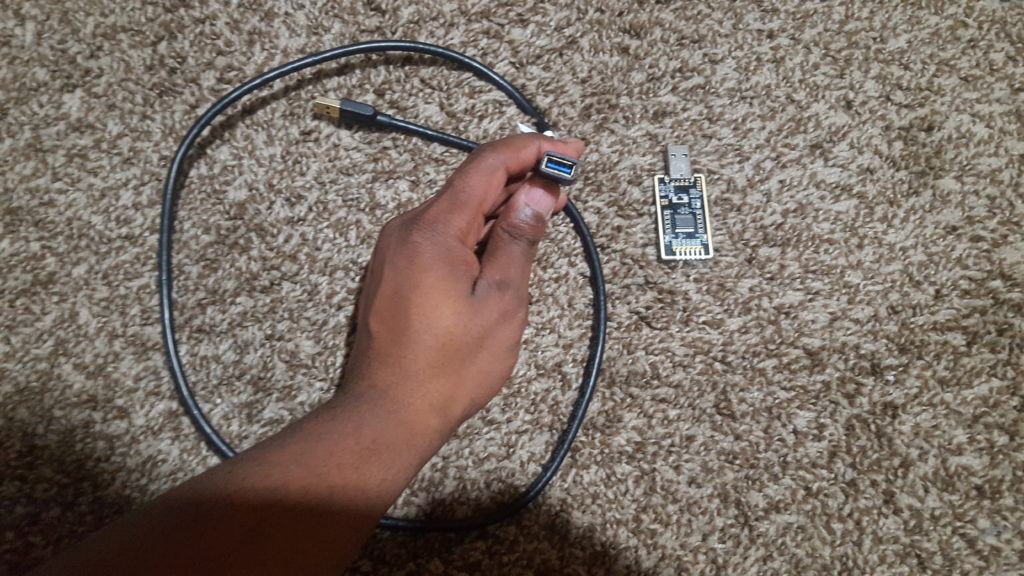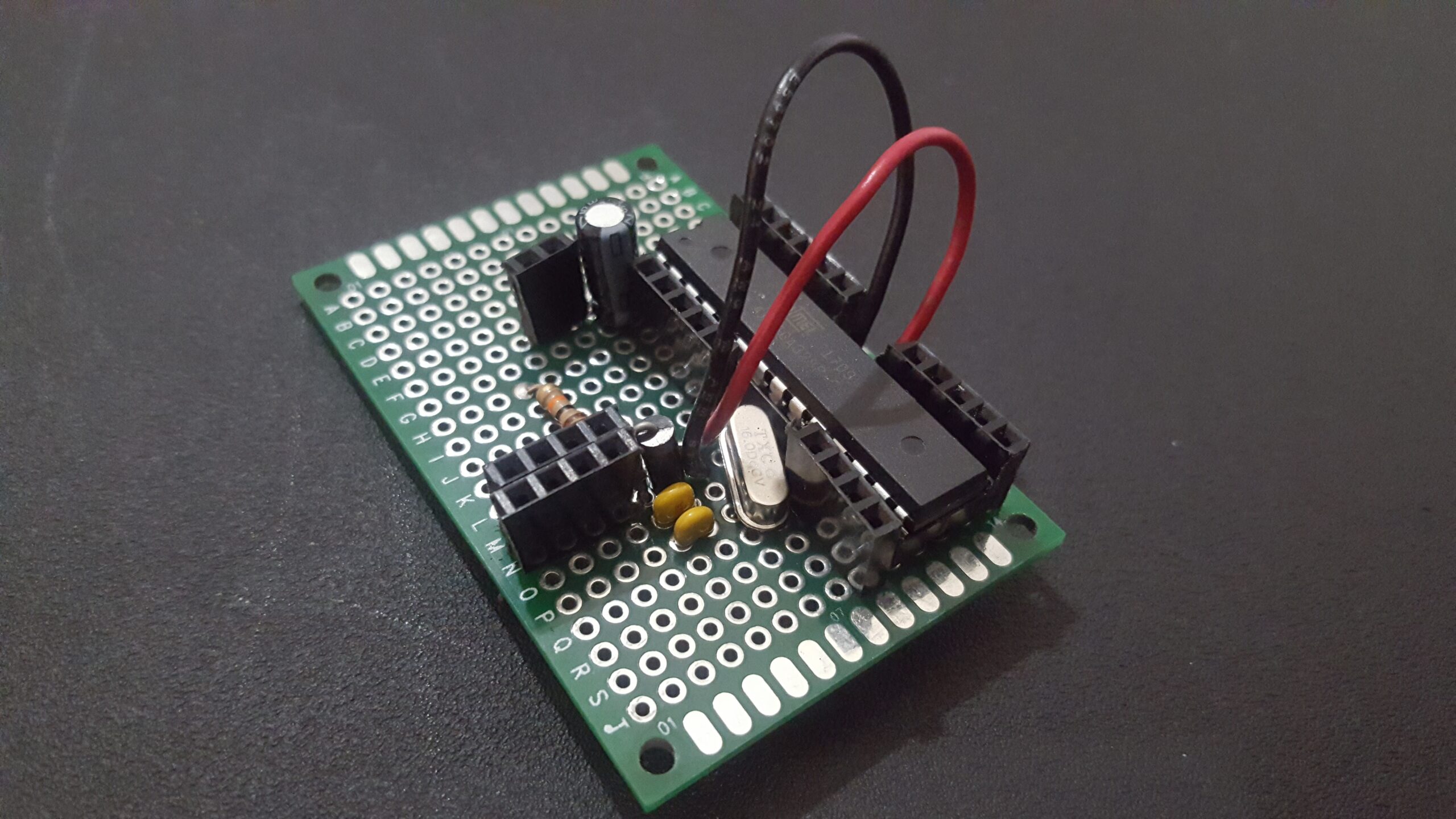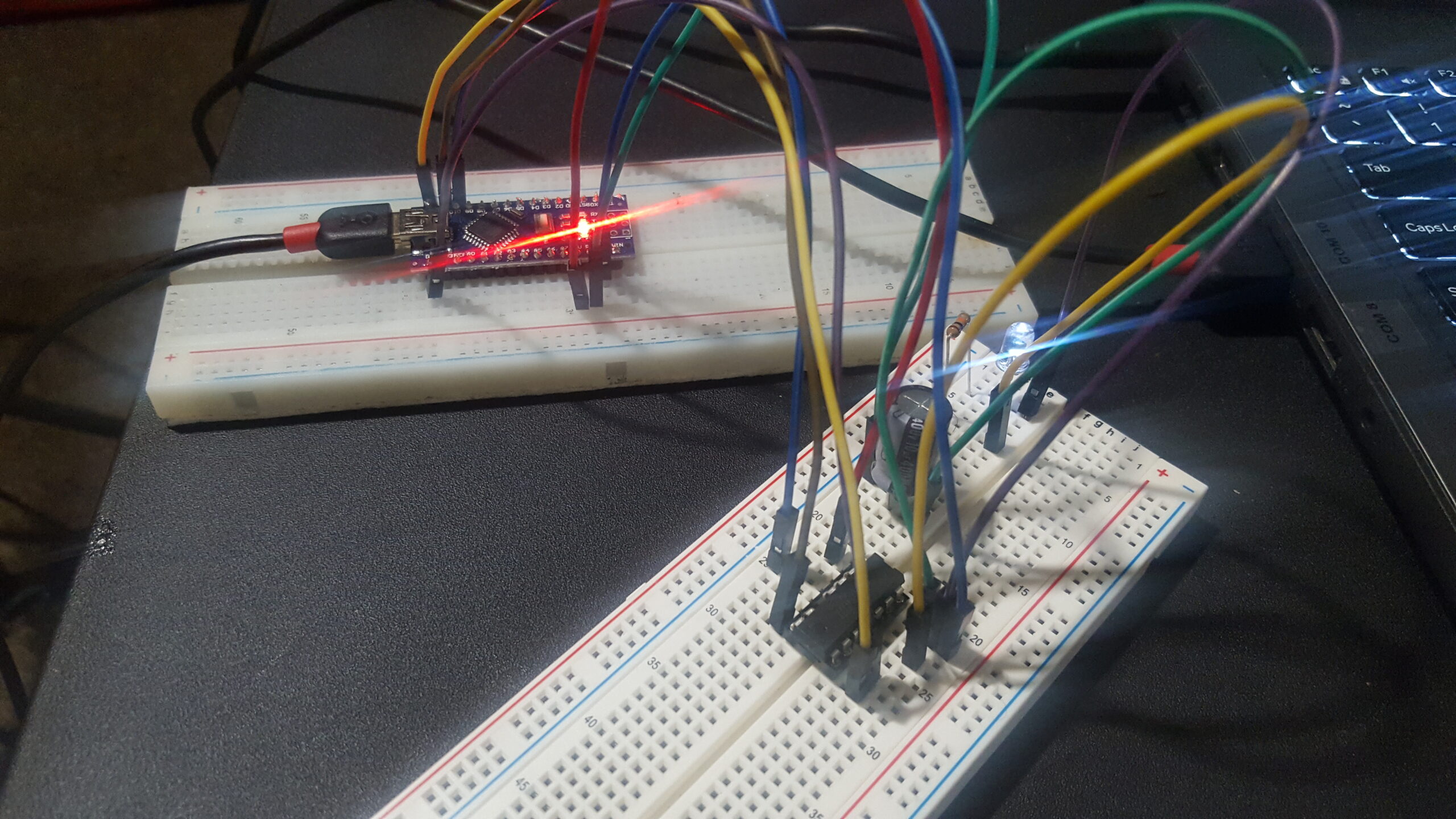Let me tell you how much of a pain it was traveling to the pet store to get these female mice!
In part 1 of my video I was nothing less than weary as I’d nearly traveled an entire day to go to the pet store, pick up the female mice, and ride back home in one piece. Getting there was the easy part as I had already gotten used to going hours and hours in my car with no breaks. I felt that it was ridiculous that I had to travel so far, but considering the amount I would have to pay in frozen thawed mice in a protracted amount of time warranted such a journey. Look at the screenshot under this text. $74 for 10 rat pinkies? Simply ridiculous! It doesn’t get much better than that if you include frozen mice pinkies, though I concede you get a one months supply.