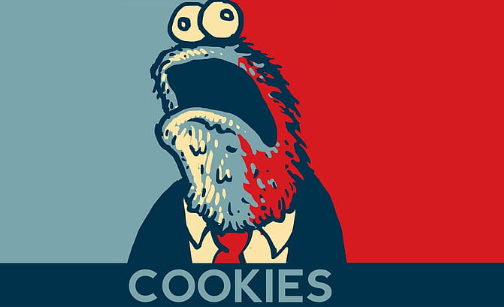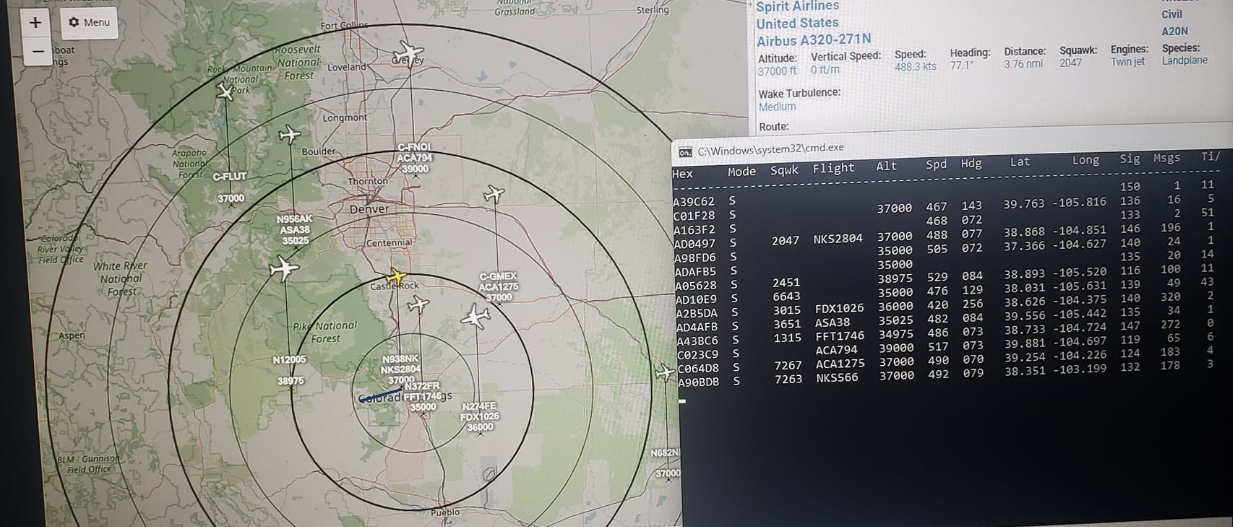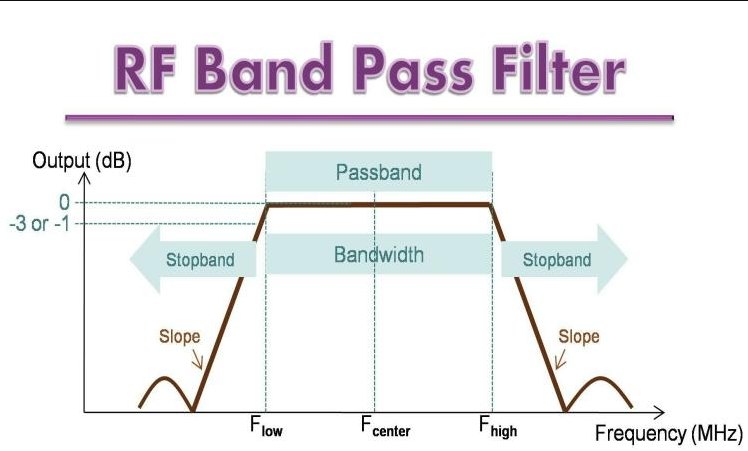Cookie AutoDelete is a powerful resource that stops cookies from following you around and analyzing your clicks, website visits, and recording what you look at by automatically clearing these cookies by event based rules you establish in the Settings page of the app. Whether you login to a website or are passively checking it out, cookies are loaded into your computer, though it doesn’t always mean its for nefarious purposes. There are several types of cookies that have various danger levels in terms of risk to your internet privacy.
| Cookie Name | Application/ Use | Risk To Privacy |
|---|---|---|
| Zombie Cookie | Persistent Internet Tracking. A regenerative cookie that is hard to remove | Extreme |
| 3rd Party Cookie | A cookie on one website that is hosted on another site. | High |
| Tracking Cookie | Traffic monitoring | Medium |
| Session Cookie | Used to track user data just for that session. Typically deletes upon session end | Low |
| Persistent Cookie | Cookie that stays on a user’s computer even after the session ends | Medium- Low |
| Authentication Cookies | Utilized when logged into a website | Low |
| 1st Party Cookies | A cookie from a website that’s hosted on that website | Low |