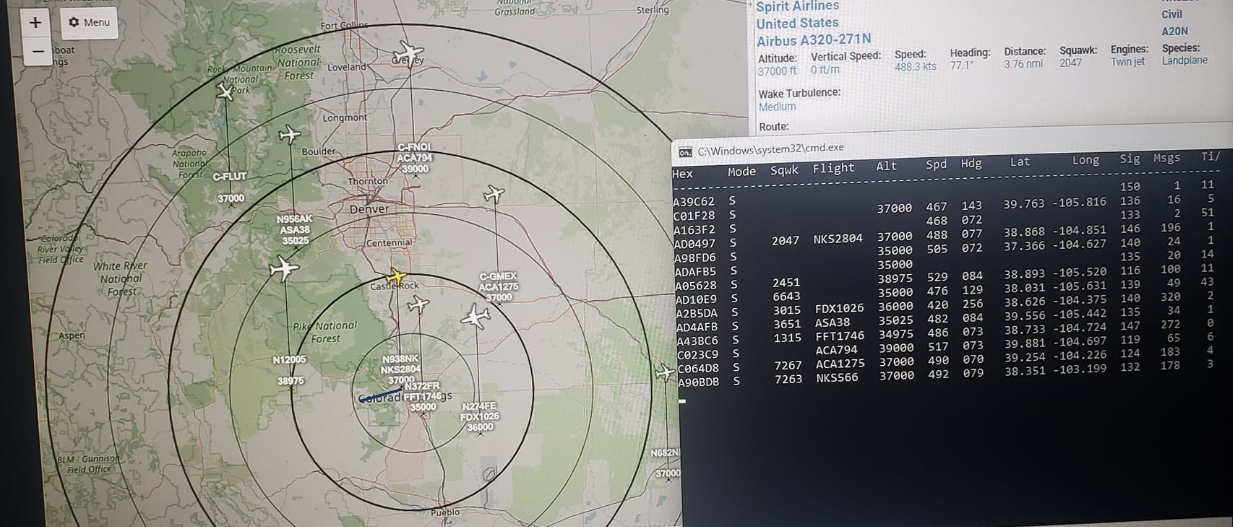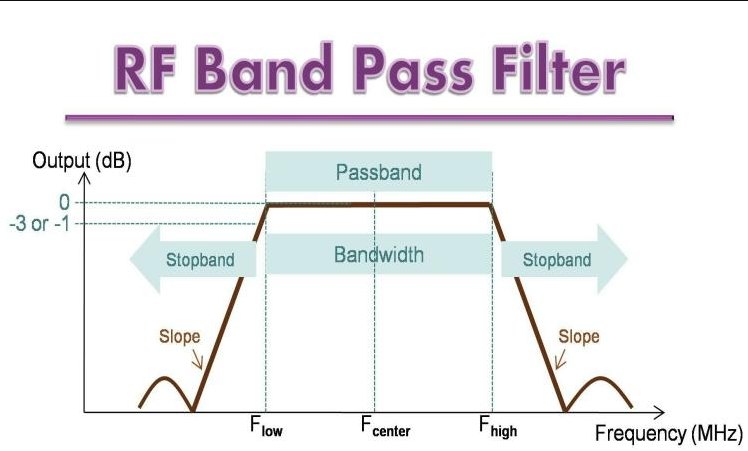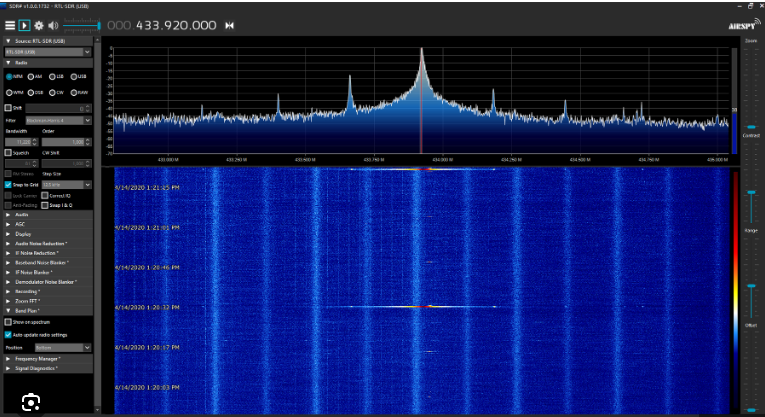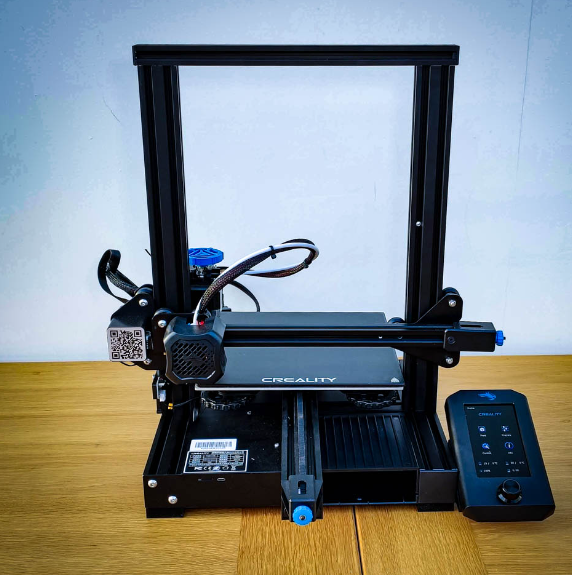“If you have nothing to hide, you have nothing to fear” Bullshit. Power corrupts and the more power internet companies, governments, and other gate keepers of knowledge and technology have the more they will abuse it. Whatever you research, post, look at online should be private and not up for Google to package and sell like many internet companies do. Such information not only gives ad companies data on your browsing habits, but also enables a compilation of data about what makes you you. You’re political beliefs, where you live, how many people are in your house, if you’re pregnant, etc.. Of course you shouldn’t do anything illegal, but do I really need to tell you that? This tutorial will show you a beginner friendly way to obfuscate your internet activity and stop trackers from tracking you. Per the usual of my posts I’m getting down to brass tacks, so let’s get started.
Continue reading “Firefox for Internet Privacy (Internet Privacy lvl 1)”